How to check for teachers and their informations on educify
To check for teachers on educify, or looking for a good and reliable teachers, you can log in to their informations which shows their availability, means of teaching, experience, abilities, means of payment, lessons outline,cand also payment service, etc; by just following these few steps:
1. Go to "find classes" in the dashboard and click on it.
2. You will then find the list of teachers and their lessons outline ,then click on the teacher's view profile of your choice to get more informations about the teacher.
Click on view profile


All the profiles of the teacher are found there, and it is left for students to make choices.
Also, video links are added by teachers in order to show a short clip of their works and a prelude to what students will be expecting as well as images are included. So students are allowed to view the videos of their teachers by just clicking the link posted, or rather watch directly from the website .
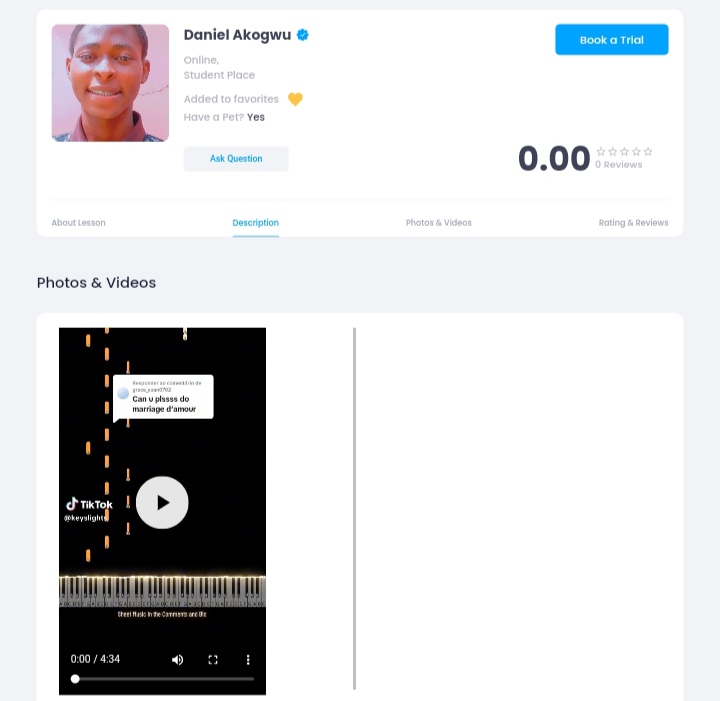
Was this article helpful?
That’s Great!
Thank you for your feedback
Sorry! We couldn't be helpful
Thank you for your feedback
Feedback sent
We appreciate your effort and will try to fix the article